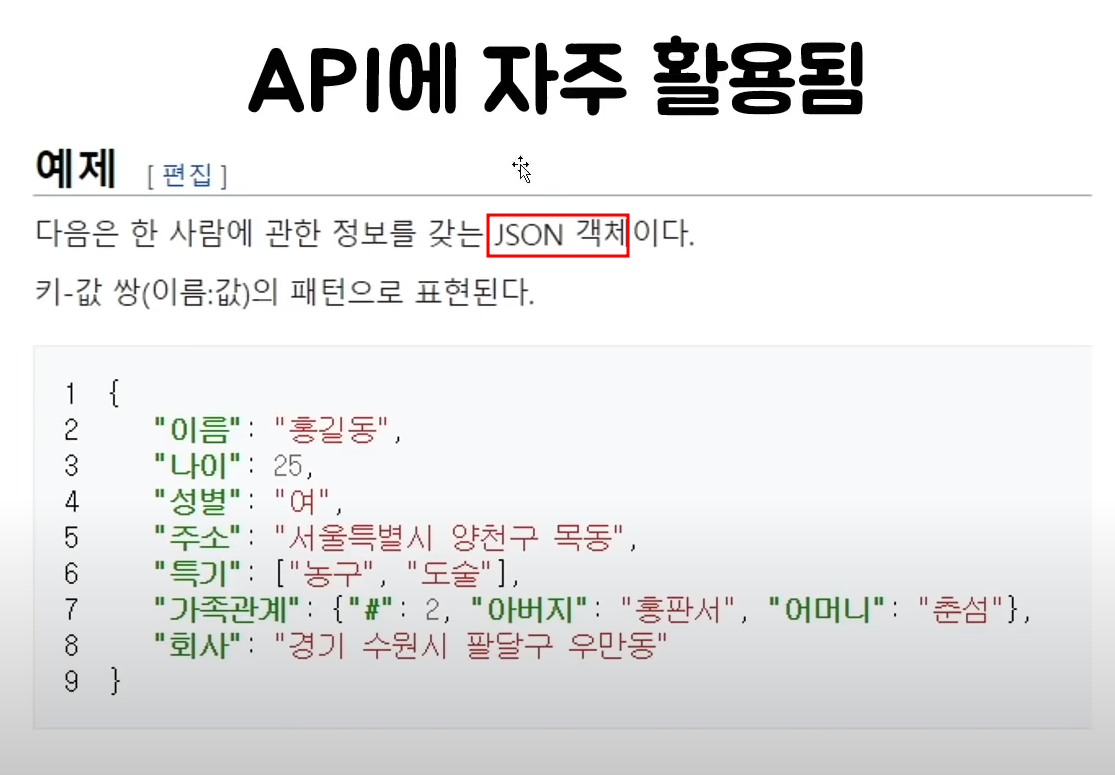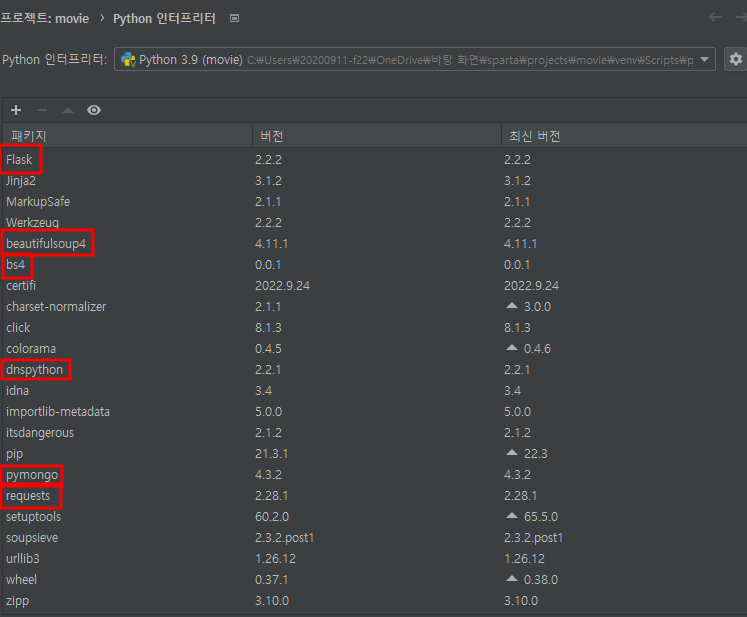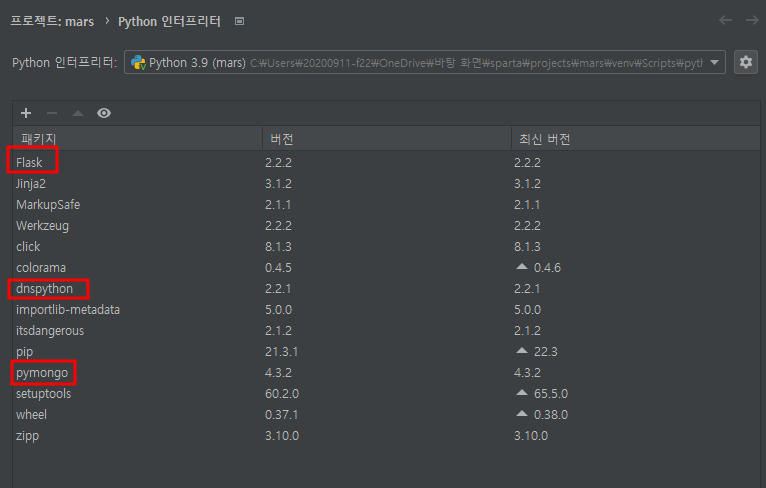https://www.notion.so/dfb89a042c6f4b29b64ea4da03a37ea6#cf5611d0d873436f9983ed3a96268231 [스파르타코딩클럽] 파이썬 문법 뽀개기 문자열 문자열 길이 text = 'jeonghoon' result = len(text) #값은 9 문자열 자르기 text = 'jeonghoon' result = text[0:5] #결과는 jeong 문자열 나누기 myemail = 'abc@sparta.co' result = myemail.spit('@')[1].split('.')[0] #답은 sparta 리스트와 딕셔너리 리스트는 순서가 중요하게 값을 담음 딕셔너리는 key와 value가 중요함 리스트 추가 a_list = [1,2,3,4,5] a_list...