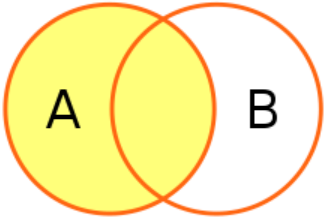https://teamsparta.notion.site/SQL-60c2a83eecdb473887ba73a75bd1c053 SQL 전체 강의자료 [내일배움단] 엑셀보다 쉬운 SQL 강의자료 teamsparta.notion.site [수업 목표] Subquery(서브쿼리)의 사용 방법을 배워본다 실전에서 유용한 SQL 문법을 더 배워본다 SQL을 사용하여 실전과 같은 데이터분석을 진행해본다 with절 with table1 as ( select course_id, count(distinct(user_id)) as cnt_checkins from checkins group by course_id ), table2 as ( select course_id, count(*) as cnt_total from order..